This DFRobot LCD Keypad Shield (male pin connector) for Arduino comprises a 16×2 blue LCD display and 6 momentary pushbuttons, from left to right, SELECT, LEFT, UP, DOWN, RIGHT and RESET. The shield can be directly plugged onto an Arduino UNO board, making soldering or fly-wiring for connection unnecessary. Pins 5, 6, 7, 8 and 9 are used as the interface to the LCD. The shield operates at 5V.
Main features include:
-A 16×2 blue LCD
-Adjustable contrast
-Laminated design and easy to expand
-Using modified LCD4Bit Interface
Modified LCD4Bit Interface:
In order to preserve the SPI port for future use, the Digital IO pins DB7-10 and pin11& pin 12 used in the original LCD4Bit library have been moved to DB4-7 and pin 8 & pin 9 respectively.
Keypad:
The keypad consists of 5 pushbuttons — SELECT, LEFT, UP, DOWN and RIGHT plus a RESET button. To save the digital IO pin resource, the keypad interface only uses one ADC channel. The key value is read through a 5 stage resistor voltage divider. When a key is pressed, the ADC reads the voltage value through the voltage divider; then the voltage value is compared to the voltage value threshold stored in an array to identify which key has been pressed.
The shield can be directly plugged onto the Arudino board and there is no need for soldering or fly-wiring.

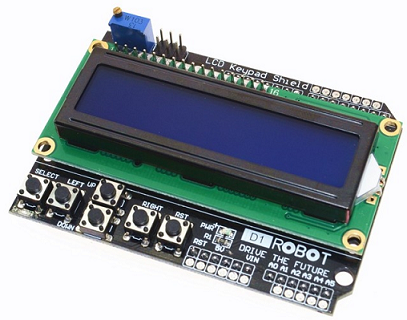


There are no reviews yet.